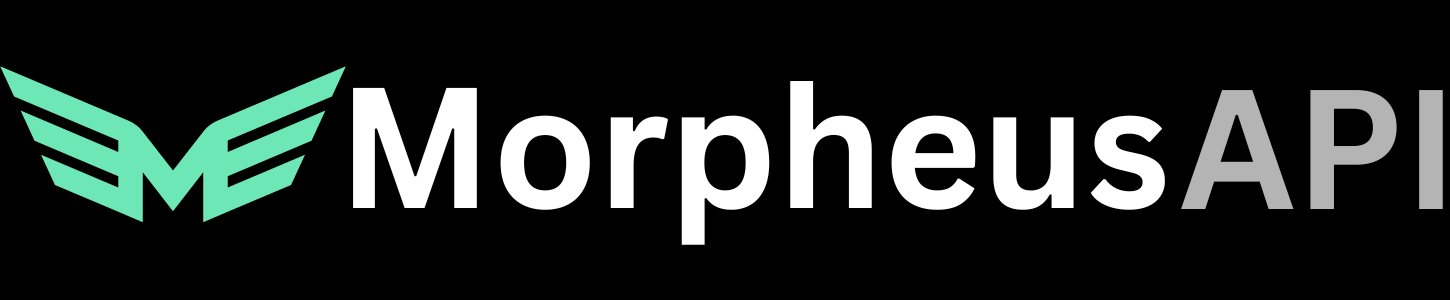Using the Morpheus API is truly simple. The structure of this gateway allows you to access the Morpheus Compute Marketplace just as you would with any other AI Provider (like OpenAI).
Step 1: Get to the Homepage
First, go to https://app.mor.org to get started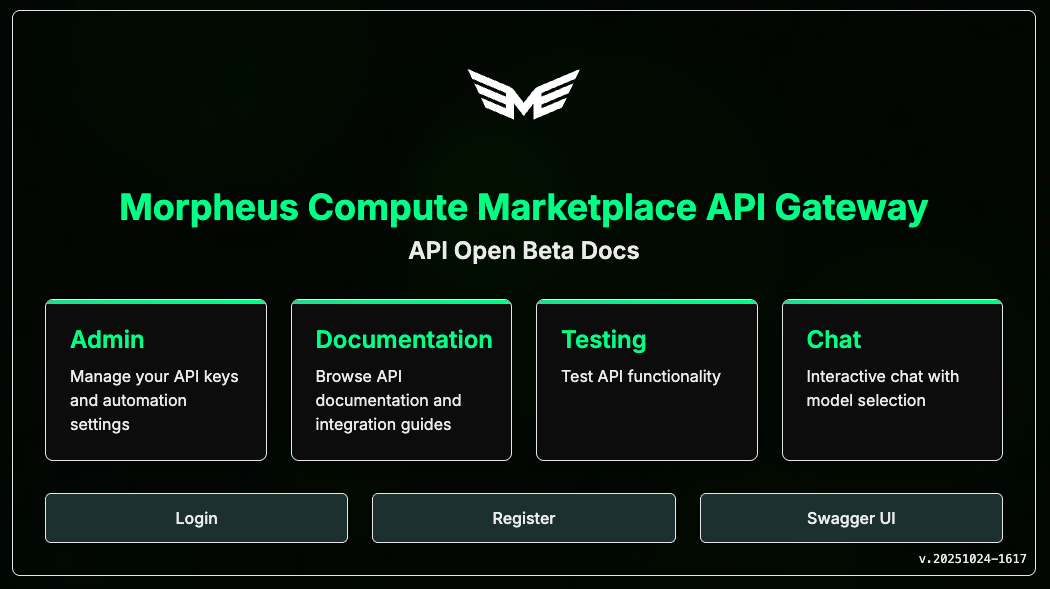
Step 1: Sign Up or Login
Click Login or Register if you haven’t setup an account yet.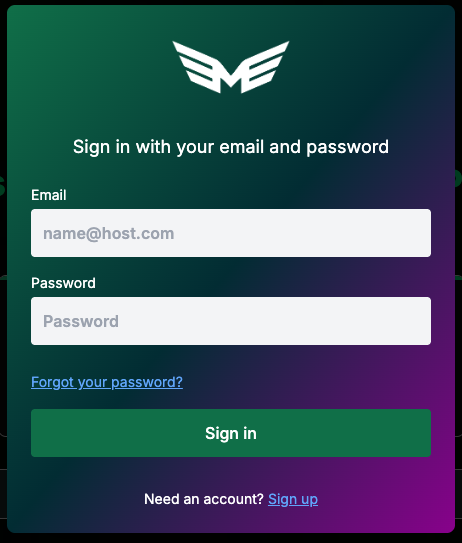
Step 2: Access Admin Dashboard
Then, you will be brought to your admin dashboard where you can manage your API Keys or configure your automation.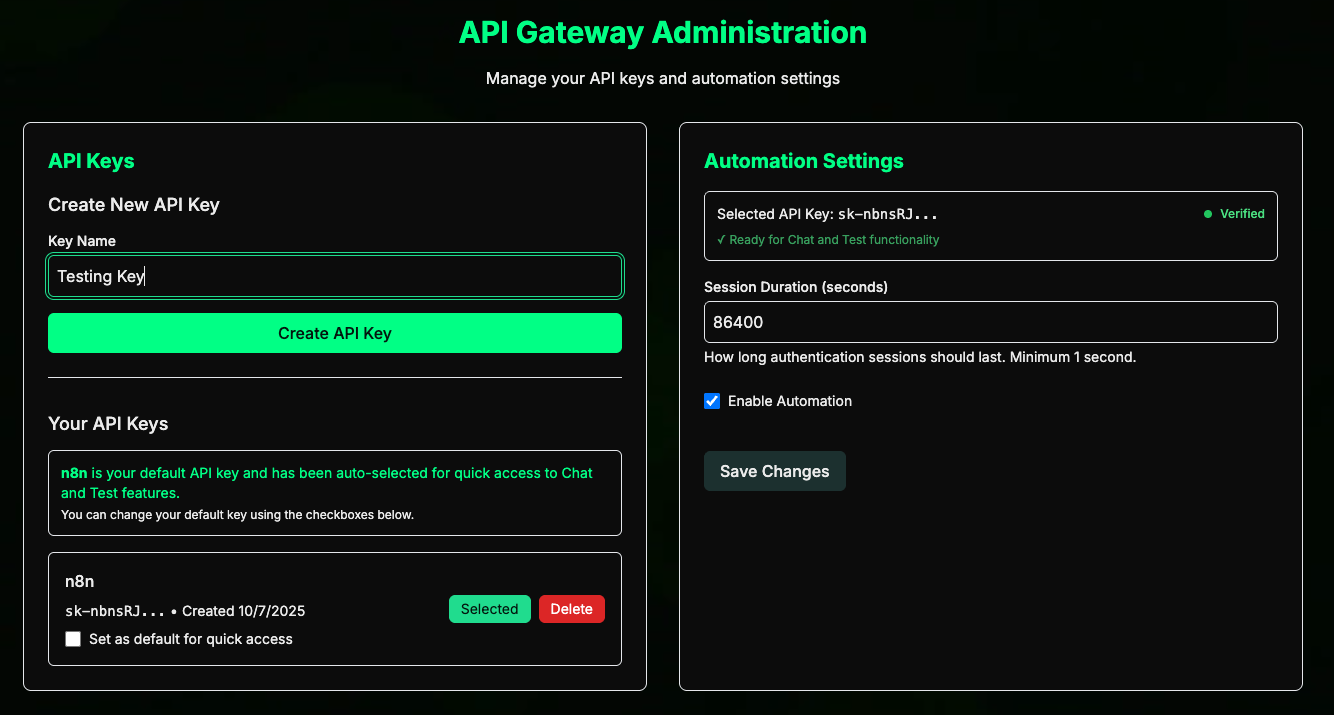
Step 3: Create API Key
Next, create your first API Key by naming your key and clicking “Create API Key”. A new box will appear with your API key. Make sure you copy this down, it will be required and will not be shown again.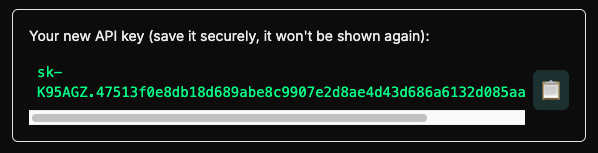
Step 4: Select Default Key
Then, select the API key that you would like to use for prompt testing or within the Chat UI. Click the checkbox to set as default key, and then click the “Select” button. You will need to confirm the API key for security purposes.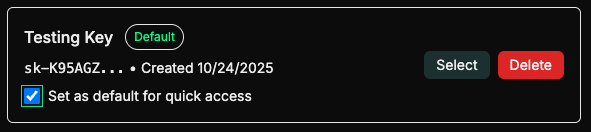
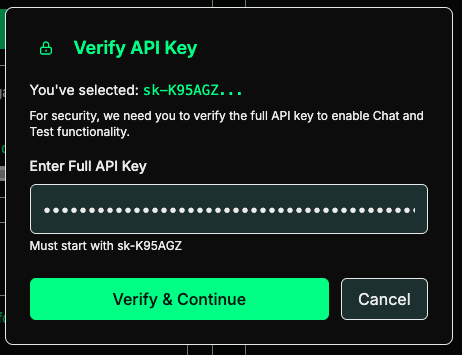
Step 5: Start Testing
Now you’re ready to go! Head over to the API reference page at apidocs.mor.org/api-reference/chat/completions to begin testing within the API Playground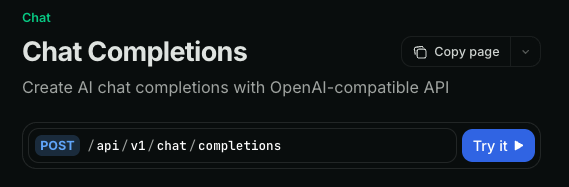
Ready to Use!
Now you can begin using the Morpheus Compute Node through the API Gateway! For integrations, use the following information:Base URL: https://api.mor.org/api/v1API Key: [Your API key]